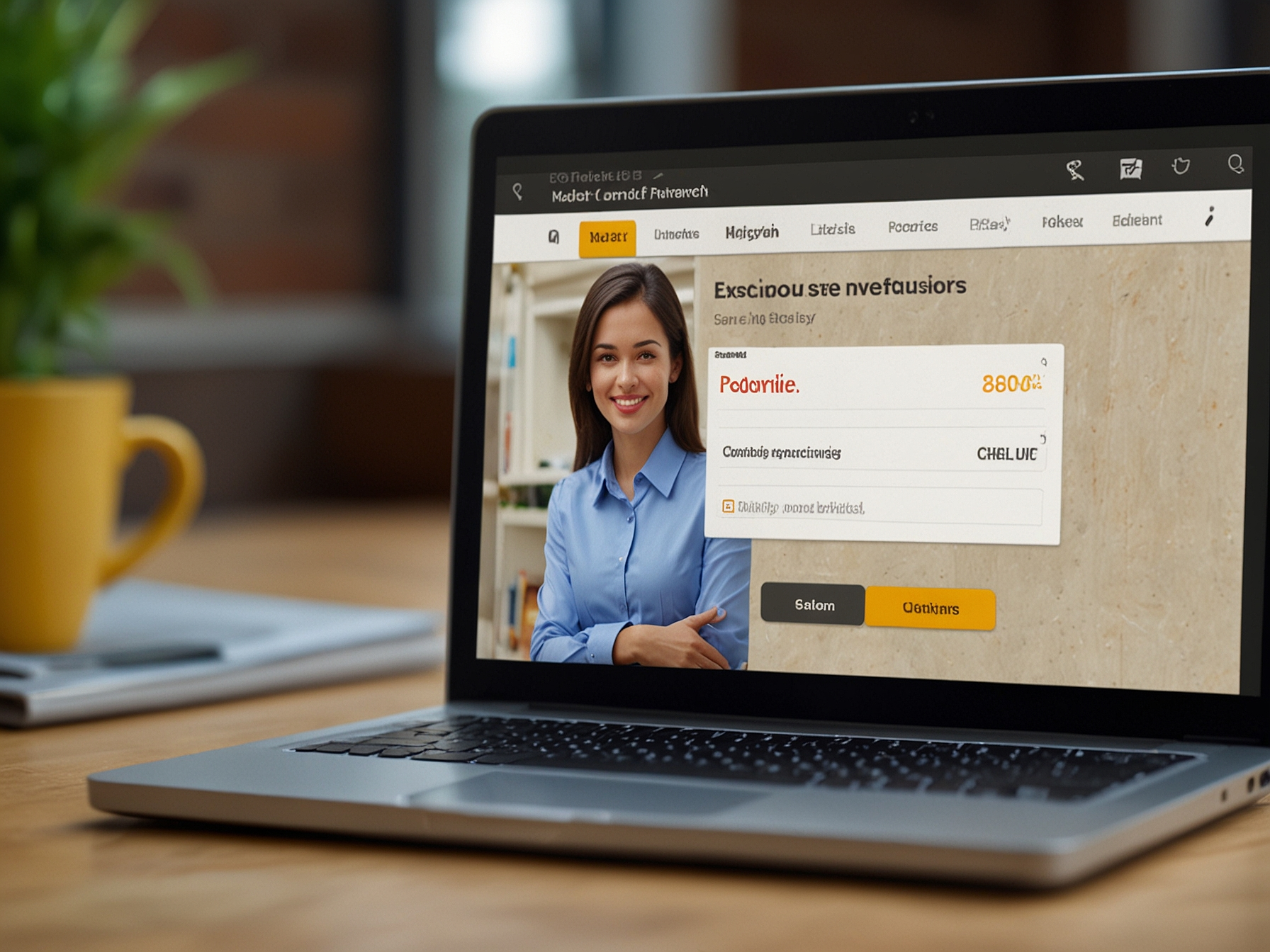We prioritize secure and reliable account access for all users. To sign in, use your registered email or phone number and the password you created during registration. We strongly recommend enabling two-factor authentication (2FA) where available to add an additional layer of protection against unauthorized access. 2FA can use SMS codes or an authenticator app depending on your device capabilities and preferences.
If you are signing in from a new device or location, our systems may prompt additional verification steps to confirm your identity. This can include confirming a code sent to your registered phone number or email, or answering previously set security prompts. These measures are designed to protect your account and funds from fraudulent access and identity attacks.
If you forget your password, we provide a secure password reset workflow. Begin by selecting the "Forgot Password" link on the login screen and follow the steps to verify your identity. For most users this involves confirmation via the registered email address or phone number and completing any verification questions we have on record. It is important to use the same contact details you provided during registration to avoid delays.
When completing password reset steps, ensure you choose a strong password that differs from passwords used on other services. Use a combination of upper and lower case letters, numbers and special characters. A password manager can help generate and store a secure password safely so you do not have to memorize complex strings.
If you suspect that your account has been compromised, contact our support team immediately. We will temporarily suspend sensitive actions on the account and guide you through identity verification steps to restore secure access. Restoration may include re-verification of identity documents and confirmation of recent transactions to confirm account ownership. Our priority is to protect customer funds and personal data while resolving access issues as expeditiously as possible.
For high-risk scenarios we may ask for additional proof of identity or for the user to perform a short video confirmation process. These measures, while occasionally more involved, serve to prevent unauthorized payouts and to ensure compliance with regulatory obligations. We handle all requests with confidentiality and with the aim of returning control of the account to its rightful owner swiftly and securely.
We also provide advice to reduce the risk of phishing and account theft. Never click suspicious links purportedly from Classic Sport Betting; always verify the domain and communication channel. We will never ask for your full password or authentication codes in support communications. If you receive an unexpected request for credentials, forward it to our security team for verification.
Regularly review your account activity and transaction history for signs of unauthorized bets or withdrawals. If you notice discrepancies, report them immediately via live chat or the support ticket system so our investigations team can begin work without delay. Rapid reporting assists with forensic checks and helps us to freeze suspicious activity to protect your funds.
Finally, consider setting account-level restrictions such as deposit limits, session time reminders and self-exclusion if you want to manage play proactively. These tools are available in your account area and can be adjusted at any time. For assistance setting limits or understanding responsible gaming options, contact our support agents who will explain available configurations and help you apply the most appropriate controls for your needs.
We are committed to providing both an enjoyable betting experience and tools to manage play responsibly. Reach out to our support team for personalized recommendations on security and account best practices to ensure your time with Classic Sport Betting remains safe and under your control.